1. Go home by clicking on the home icon (top left):
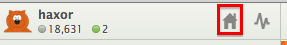
2. Click on your account settings gear (top right) to see this menu:
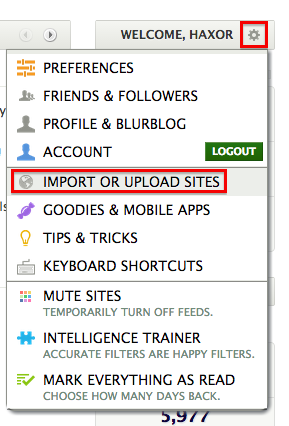
3. Click on "Import or upload sites" and see the button to pick an OPML file:

4. Upload the file and wait a while. You'll probably need to reload the page. Importing hundreds of new feeds can take 5+ minutes sometimes.
Similar instructions for Feedly, The Old Reader, and Digg Reader.
